n your computer life you will definitely need to learn how to install a PCI card into your computer. A PCI (Peripheral Component Interconnect) card fits into the slots provided on your motherboard and is like a mini hardware add on. For example, a PCI card might be a network card, a wireless network card, a video card, a firewire card, and more.
Of course as time goes on, more add-on components are incorporated inside the newer type laptops and desktops.
How to Install a PCI Card
Learning how to install a pci card is easy and once you have done this, it is like riding a bike, it will just come naturally. Here are the steps to install a pci card into a desktop computer.1. Unplug your computer from the wall and remove your computer’s case cover so that you have plenty of room to work. Also have your antistatic wristband on because PCI cards are VERY sensitive to static electricity.
2. Locate your PCI card slots on your motherboard.Find a slot where your PCI card will fit. For example a PCI video card might take up more room as they are usually thicker so you might need to choose another slot.
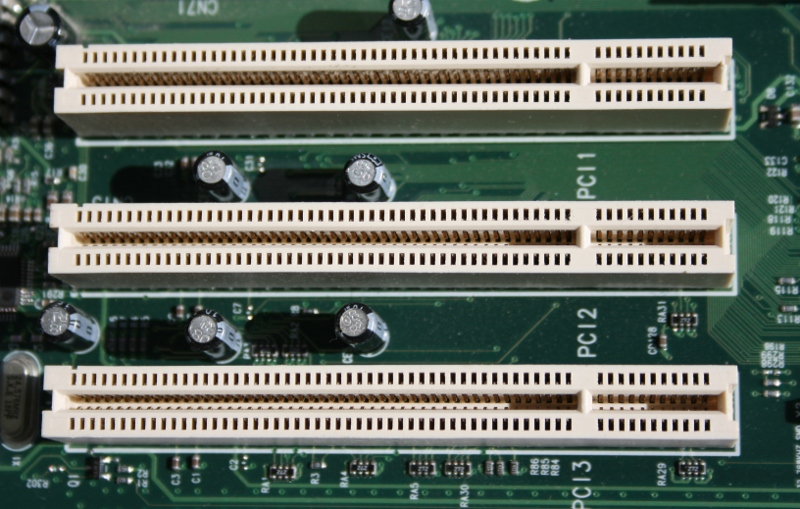
3. Then use a screwdriver to remove the screw (labeled B) holding the PCI slot cover. Once removed, set aside the screw, you’ll need that later!
4. Align your PCI card with the slots on the motherboard and make sure the hole in the face of the PCI card lines up over the hole which you removed the screw.
5. Now to install the PCI slot card, firmly press down on it until it is in position. Finally, replace the screw that you removed before to secure the PCI card into place.

Troubleshooting a PCI card install
Here are a couple tips if you have trouble when you install your PCI card.- If your computer doesn’t turn on make sure the power cable is plugged into the wall and plugged into the computer’s power supply.
- After installing your PCI card, if your computer turns on but beeps a couple times and the operating system does not load, repeat the install process but try the PCI card in different slots on the motherboard, it is possible that you have a bad slot.
- Always read the user’s guide and familiarize yourself with the new card.
- If all else fails when you install a PCI card, contact its manufacturer for more help.
How to Install a PCI card – Checking Device Manager
- Click Start, then click Control Panel.
- In Category View (vs. Classic View) click Performance and Maintenance.
- Click “System” icon at bottom of window.
- Click the Hardware tab.
- Click the Device Manager button.
- Double-click on the device you want. For example if you installed a network PCI card then click on network adapters.
No comments:
Post a Comment