This is really great information for who want to connect internet in Personal Computer through Bluetooth from his/her mobile without any third party software. Follow the following step:-
If you like this post Just Share It
- Click on "Start Menu"
- Select "Settings"
- Go on "Control Panel"
- Select "Phone and Modem Options"
- Type your location name and PIN of Your Location
- Select Your country
- In Phone and Modem Options three tab appears as 1st Dialling Rules 2nd Modems and 3rd as Advance
- Now Go to Modems Tab
- Now select your Modem which is already attach to your computer with port Number, Like COM1, COM2, COM3 etc, Just Select one.
- Now Click on Properties Button which is located at the bottom of the window
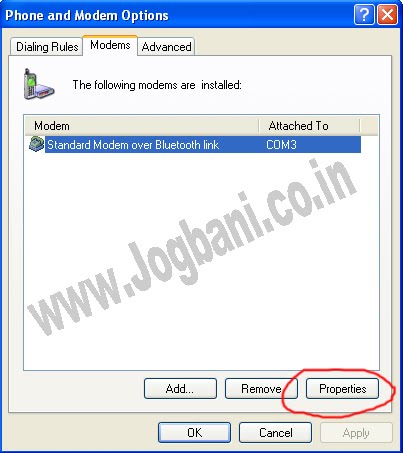
- It takes little time to open
- Now a New window open as "Standard Modem Properties" go to 'Advance Tab'
- Now one Step More for Manually Setting of APN in computer
- Type "AT+CGDCONT=1,"IP","YOUR MOBILE APN" in Extra initialization commands. For APN (Access Point Name) of Any Network Click here
- Click on OK and your
- Manually APN Configuration has been successfully done
If you like this post Just Share It
No comments:
Post a Comment