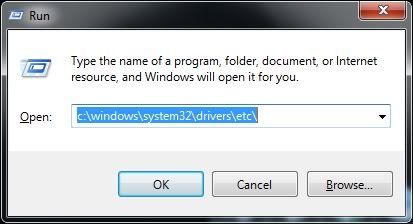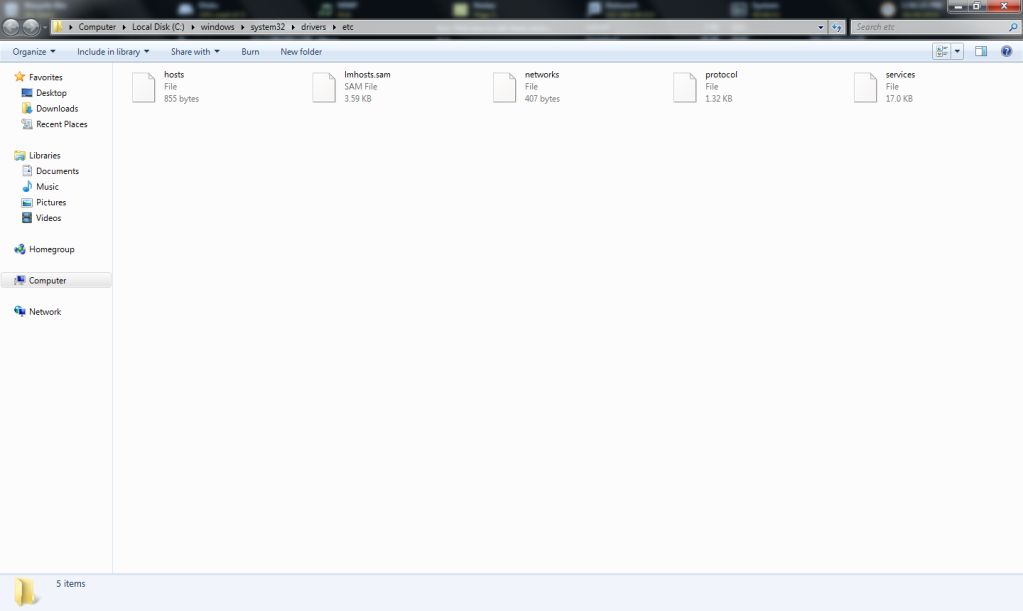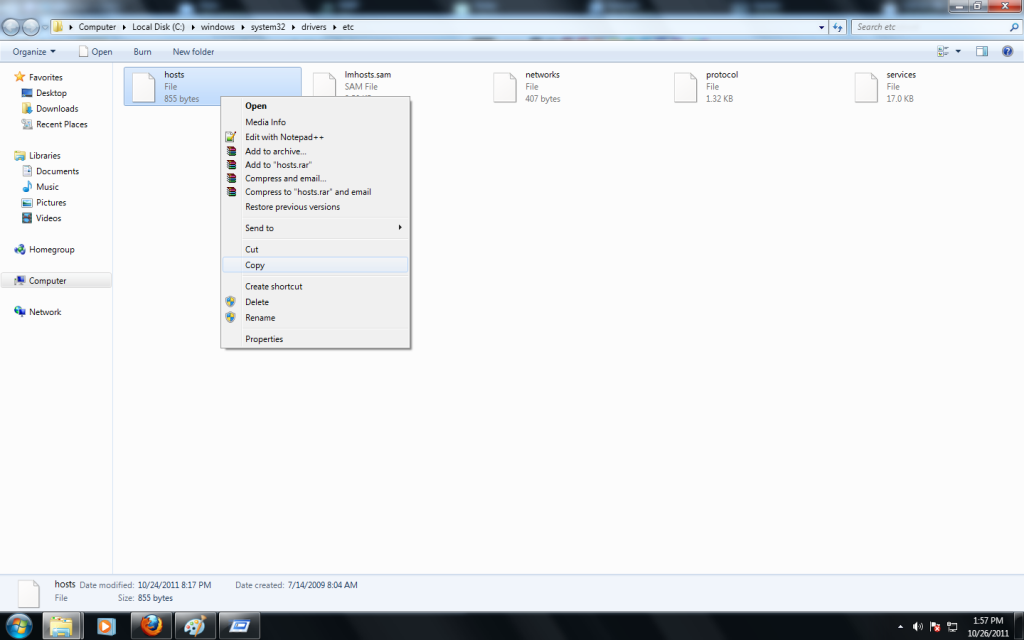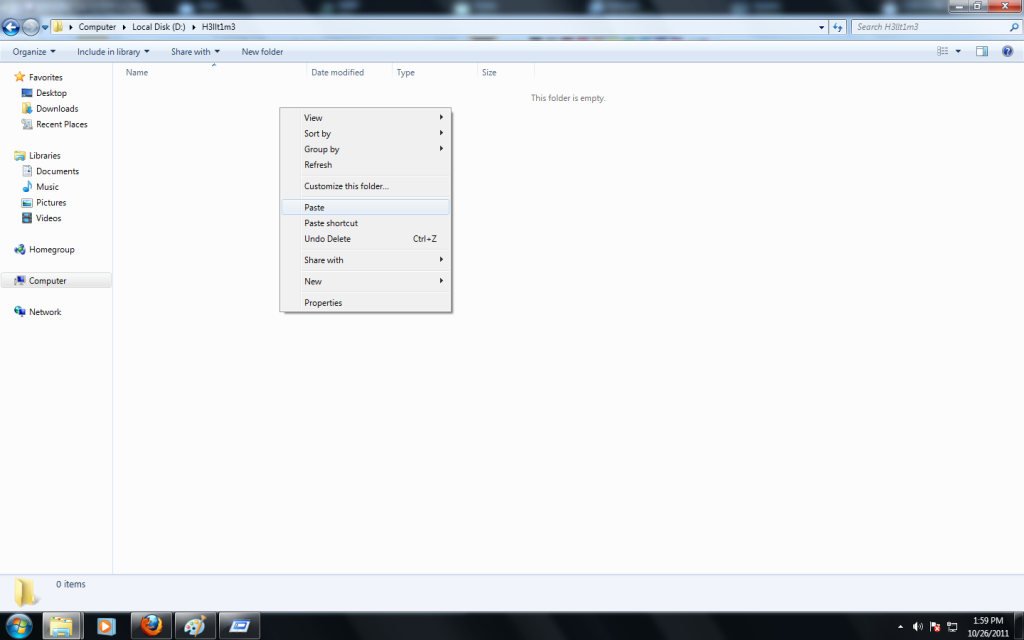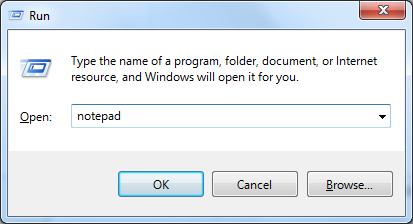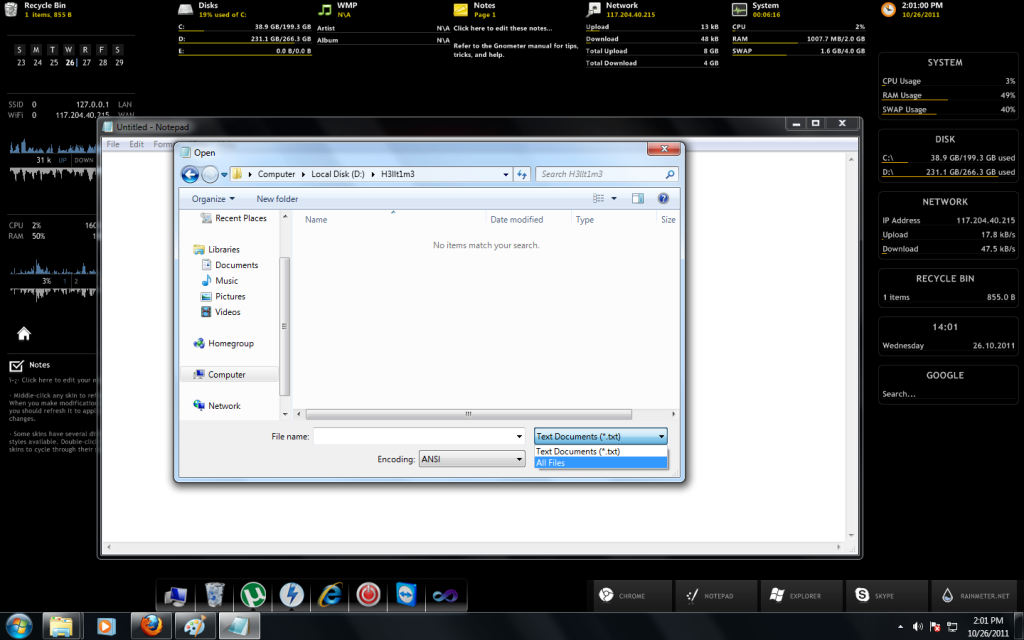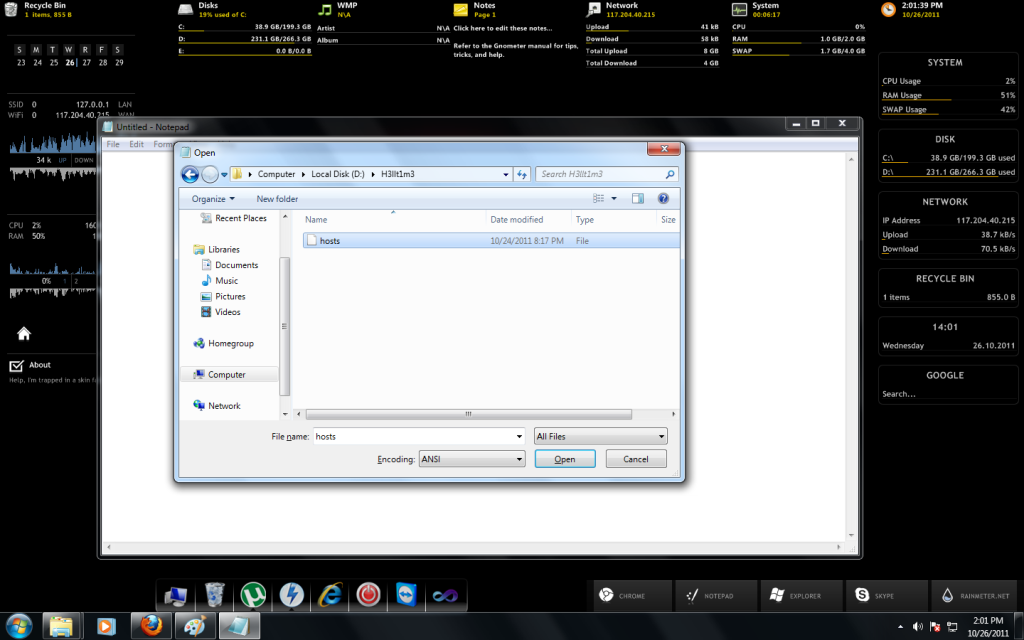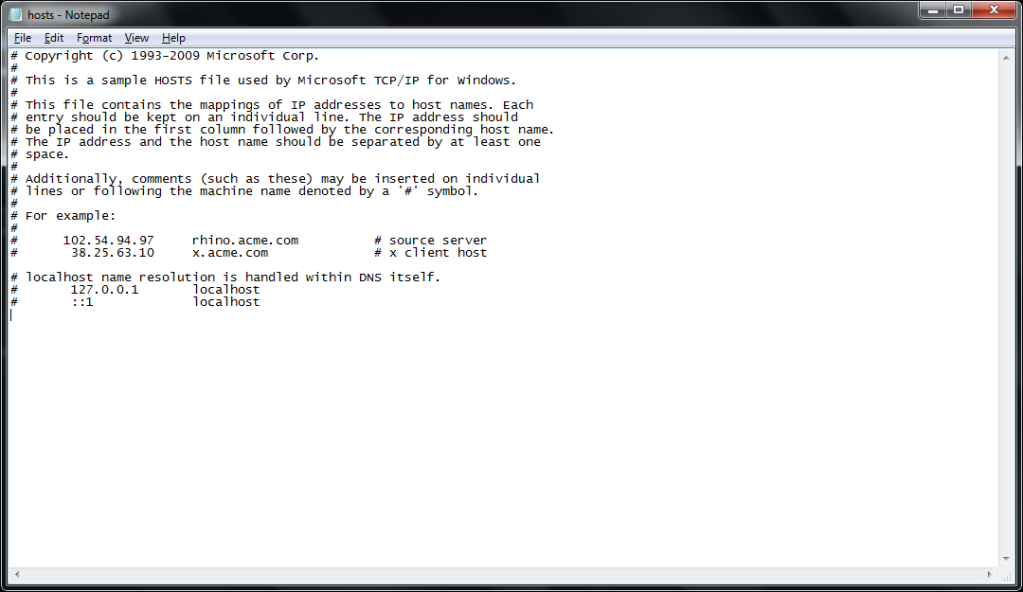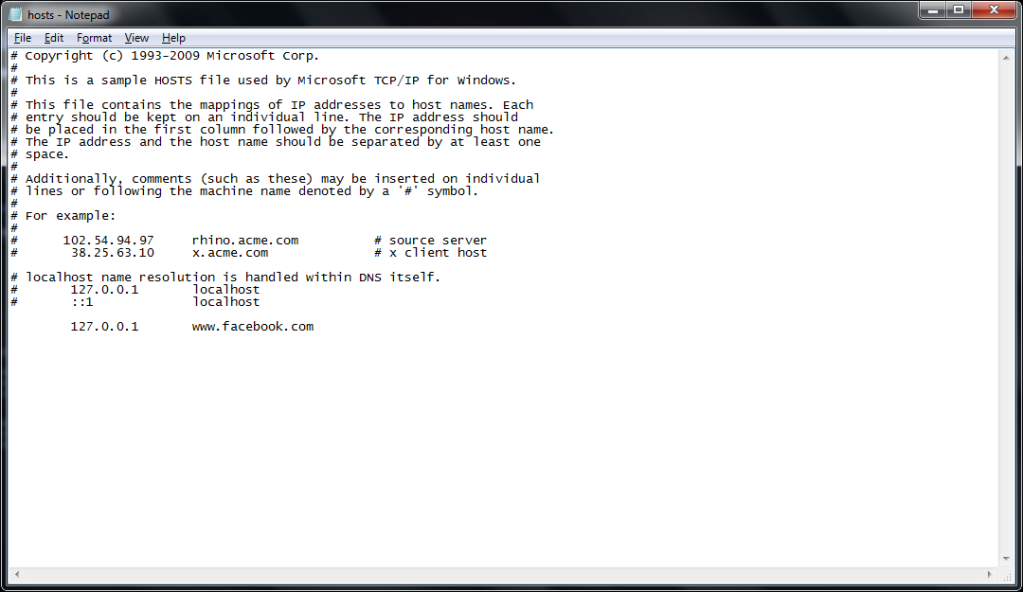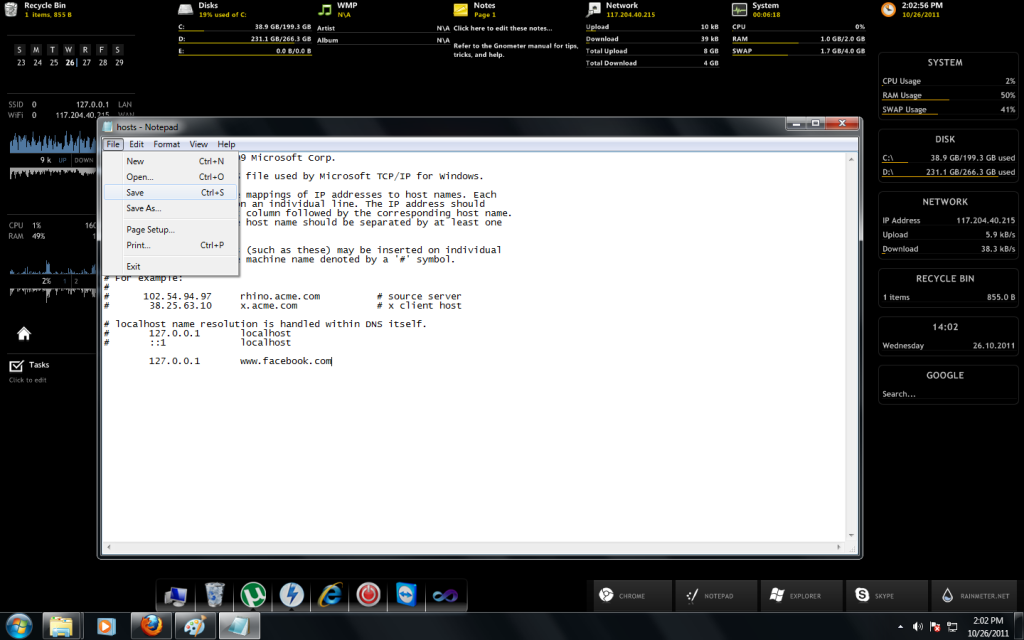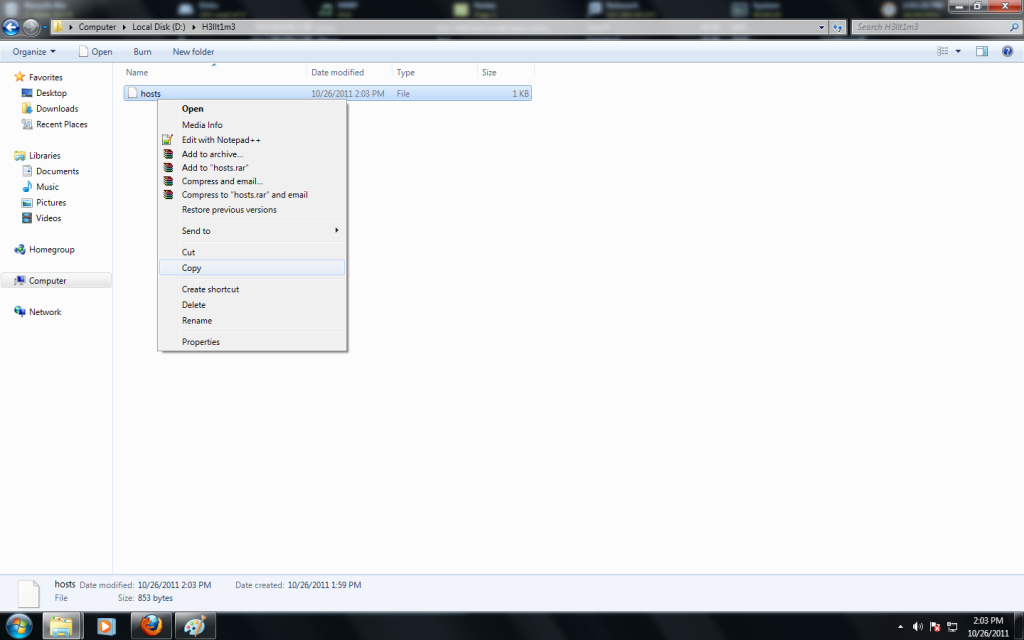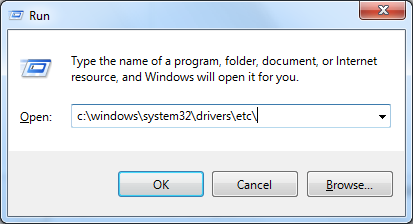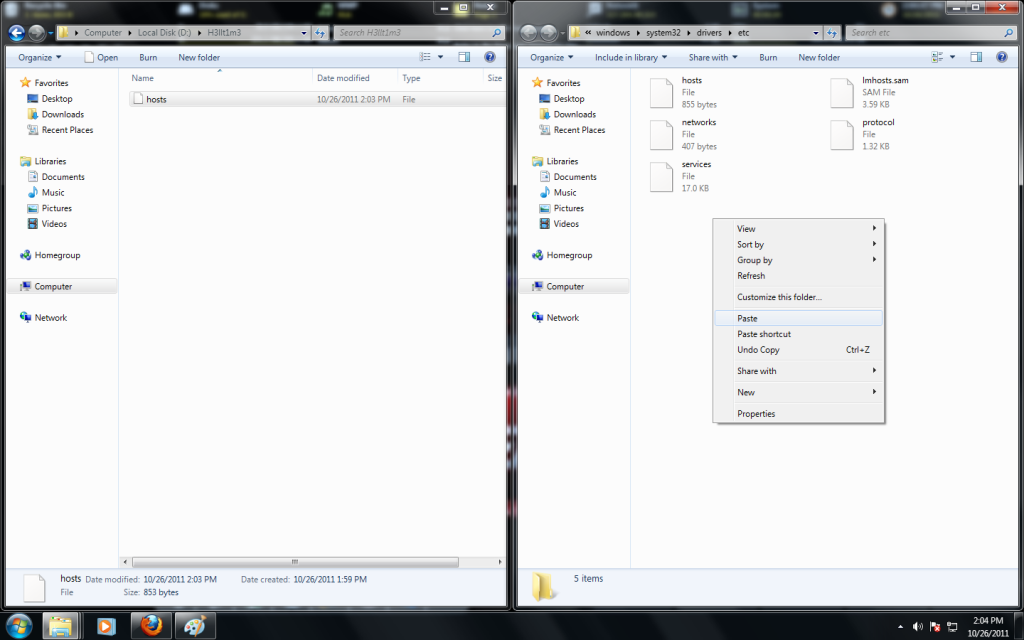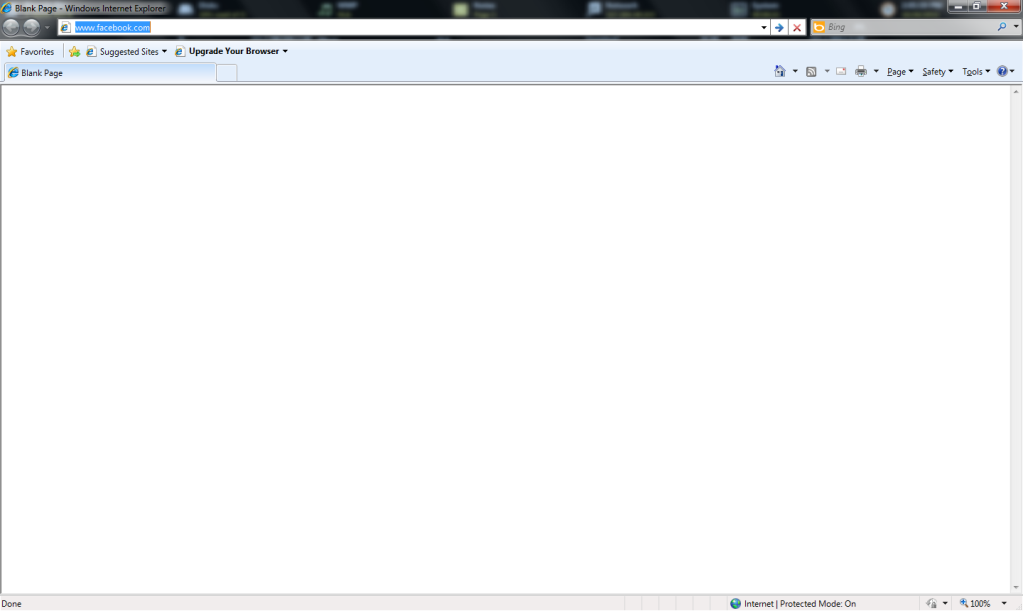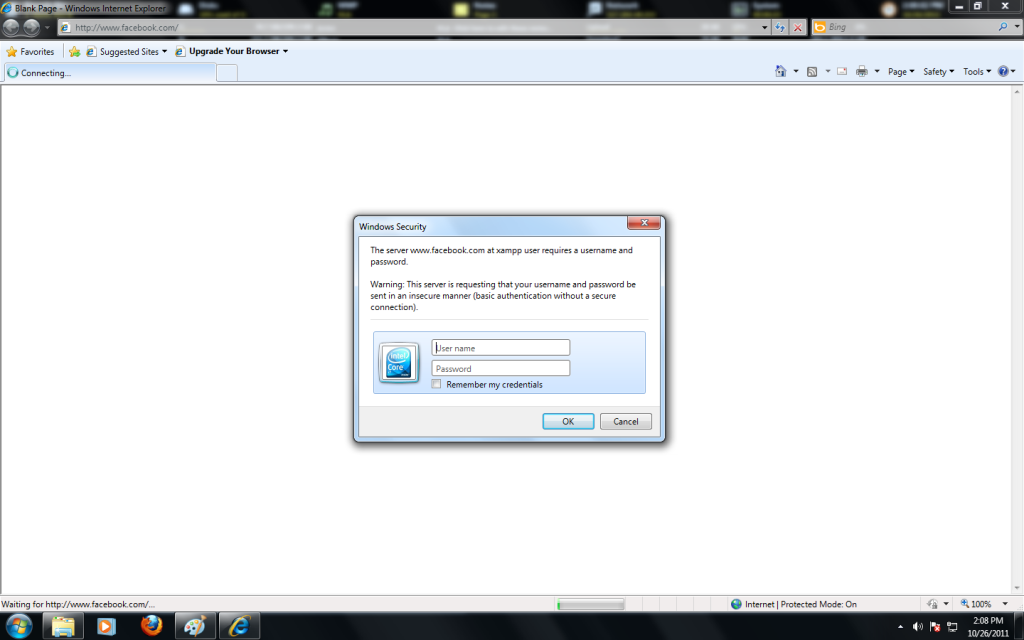We have huge problem with social networking sites,some feel bad for that, here we have a solution for u to block a unwanted Sites like http://www.facebook.com/ in a home pc or any Schools or Office Computer's
We have all Image tutorials u need to understand and clear Description of the clean topic.
Please don't forget to comment.........
1)open a browser and check your internet connection is working properly and type the site you wanted to block on your computer.Just to test the website before blocking the site
2) Now press START+R to open RUN and type the path or copy the path and paste the path in the run and hit the ENTER key
c:\windows\system32\drivers\etc\
3)A window will open with multiple files named (hosts,lmhosts.sam.networks,protocol,services)
4) Now COPY the file named HOSTS
5)PASTE the file in any location in your Hard drive
6)Now Again open the RUN by pressing START+R key and type NOTEPAD or open manually from pressing
Start->All programs->Accessories->Notepad
7) Click on the File -> Open or Press CTRL+O, A file browsing window will be opened , here change the file types from .TXT to ALLFILES on the Right hand Side Bottom of that window
8) Now hosts file will be seen in that window and open it
9) A list of lines will be startin with " # "
10) Here messes everything now enter the ip 127.0.0.1 in the last line and place website address you wanted to block Here i used http://www.facebook.com/
We have all Image tutorials u need to understand and clear Description of the clean topic.
Please don't forget to comment.........
1)open a browser and check your internet connection is working properly and type the site you wanted to block on your computer.Just to test the website before blocking the site
2) Now press START+R to open RUN and type the path or copy the path and paste the path in the run and hit the ENTER key
c:\windows\system32\drivers\etc\
3)A window will open with multiple files named (hosts,lmhosts.sam.networks,protocol,services)
4) Now COPY the file named HOSTS
5)PASTE the file in any location in your Hard drive
6)Now Again open the RUN by pressing START+R key and type NOTEPAD or open manually from pressing
Start->All programs->Accessories->Notepad
7) Click on the File -> Open or Press CTRL+O, A file browsing window will be opened , here change the file types from .TXT to ALLFILES on the Right hand Side Bottom of that window
8) Now hosts file will be seen in that window and open it
9) A list of lines will be startin with " # "
10) Here messes everything now enter the ip 127.0.0.1 in the last line and place website address you wanted to block Here i used http://www.facebook.com/
Lines started with ' # ' will be ignored
we can place a list of websites here and each one must be in a new line and must have redirecting ip (internet protocol)
Here 127.0.0.1 works as a local host you can place any ip in the place of 127.0.0.1
Ex :- 74.125.236.82 ( http://www.google.co.in/ )
173.193.106.10 ( http://www.u2no.com/ )
11) Our main task completed now SAVE the file by pressing CTRL+S or goto File -> Save
12) Copy the Edited HOSTS file
13) Now open RUN and type the path
c:\windows\system32\drivers\etc\
hit ENTER
14) A window will be appeared with original HOSTS file, now PASTE the EDITED HOSTS file to the original Location to REPLACE the original HOSTS file
15) A Replacement of file popup will be appeared then click on the REPLACE FILE
16) Our task completed Here now close all windows and open any browser
17) Now type the blocked site name and hit the ENTER key and see what happens, here i used site http://www.facebook.com/
see it worked it just redirected from http://www.facebook.com/ to 127.0.0.1 don't worry as iam having a local host server it just asked USERNAME an PASSWORD but it doesn't happen in your system it show's an error message
Thanking you.Please Comment on this topic